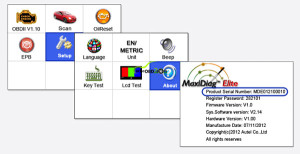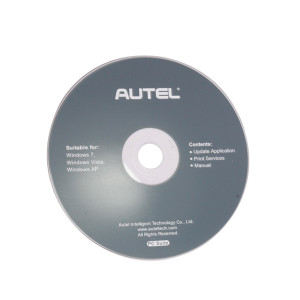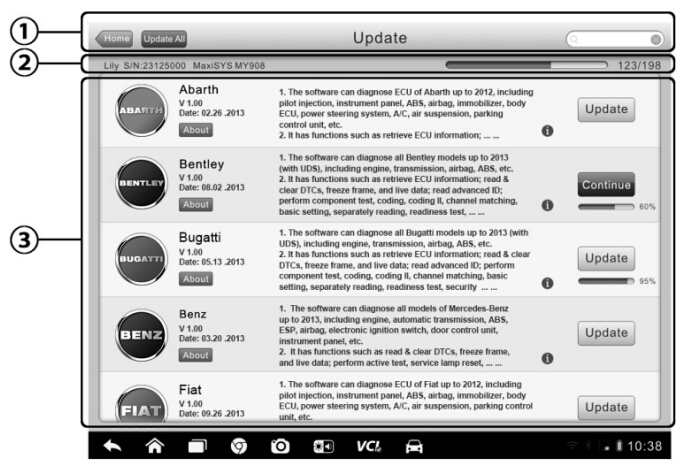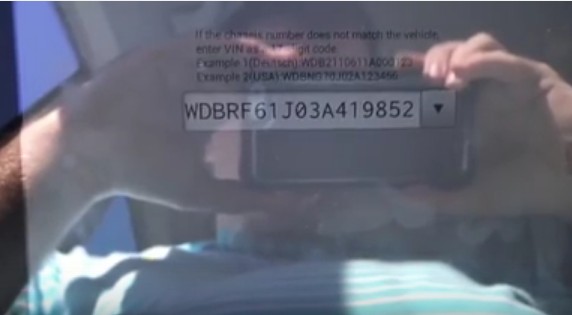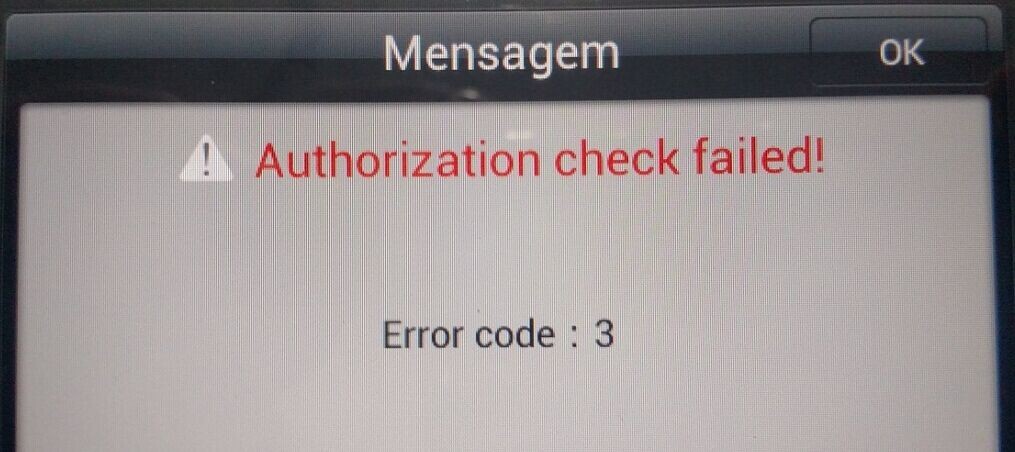How to update the Software of Autel MD802
2 min readOriginal Autel MD802 Maxidiag can support multiple car brandsfor all systems, also available with the online update.
Here are the steps to update the MD802 software.
First, prepare for a PC with Windows, MD802 is NOT compatible with Apple or other smartphone.
Update Steps:
1. Software Update Autel MD802 is done online on the official website of Autel, in order to update, users have to register first MD802.
2. The number and password registration number is accessing the “About” in the adjustment function on the device and also on the back of the unit.
3. Start MD802 machine, press the “Settings” button, select “About”to get the information you need. To start the MD802, external poweris required, you can connect your computer to a USB port on the PCusing a USB cable with power.
4. After the serial number and password, see the official website,http://www.auteltech.com/, and create an account.
5. MD802 store all the information on the SD card. You need to pressthe SD card out slightly. Note that is installed with the electrical contacts, not down. Update the SD card and then return to your scan unit to achieve the upgrade. To read the SD card, SD card reader isrequired. If your PC does not have a built-in laptop can be connectedone by one of the USB ports on the PC. Otherwise, the software will not be displayed on the PC card.
6. Place the CD (included in the package) on the PC to install thesoftware update. Then start by double-clicking the icon Update thesoftware places on the desktop, and asked first if you want to updatethe system software (assuming your are not updated), choose “YES”option, will be updated the scanner newest system software.
7. Then find many updates / Download files to download and install,you can choose to download and update all. After upgrading doen, exit the upgrade program, safely disconnect the USB drive software(for XP), return the SD card to the MD802 machine. Remember, contacts UP.