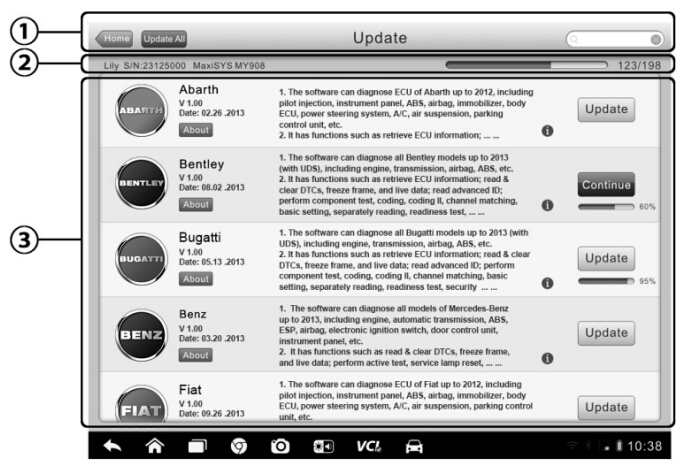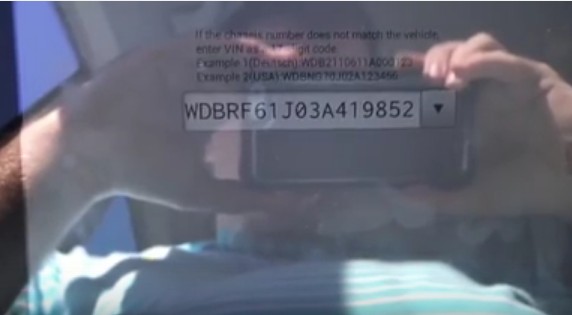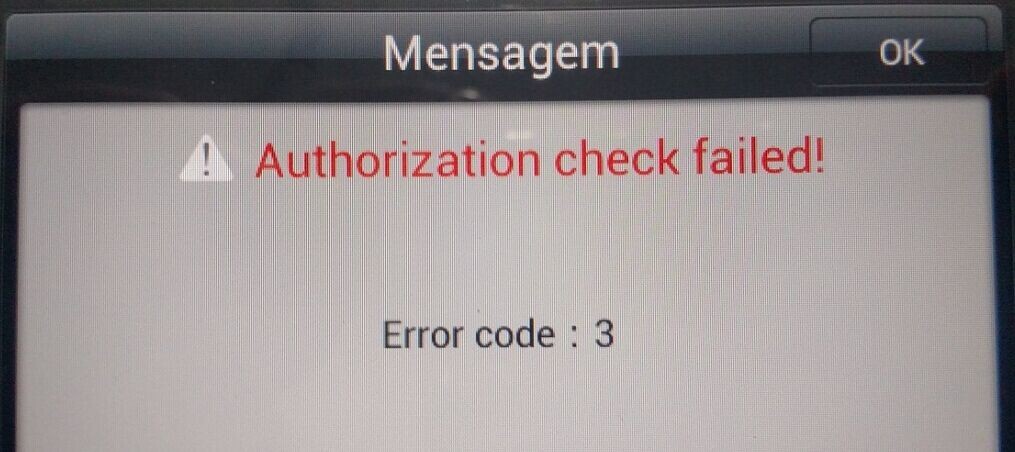Frequent Asked Question For Autel Tools(part 2)
1 min read
Update steps:
1.Maxisys series: click Maxisys—Update, choose the software you want to download
2.DS708: follow “How to update DS708.pdf”
3.Other Autel scan tools which can register: follow “Software update instruction.pdf”
4.Autel scan tools which no need register”
Model: AL301, AL319, AL419, AL439, AL439B, TS101, TS401, AL519, AL539, AL539B, MV208, MV400.
Procedure:
Open CD and install the application eg. MaxilinkII I nto the PC, browse www.autel.com, download the corresponding update application, run maxilink II, and choose the well-done update application to update. For detailed operation procedure, please refer to the user manual.