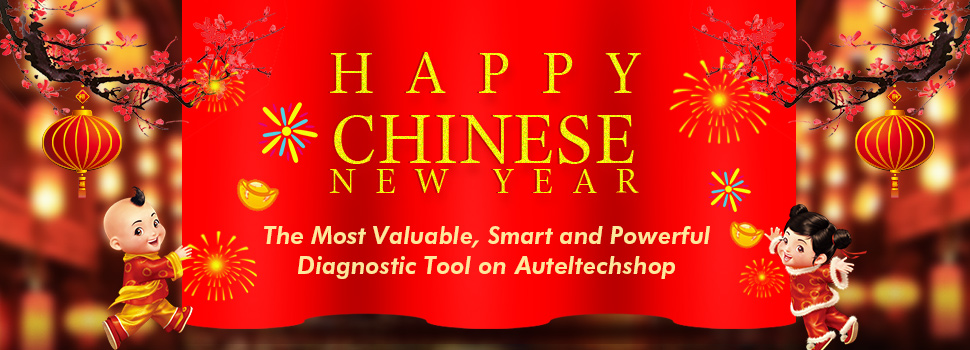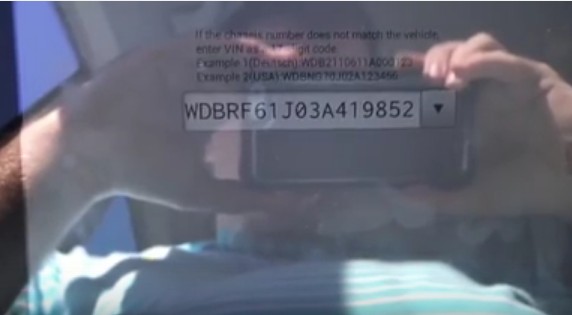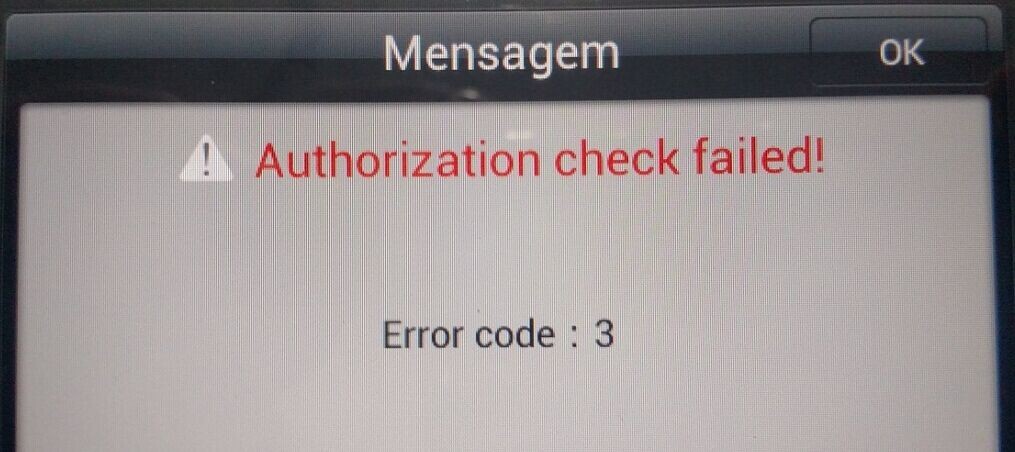The solving of Autel MaxiDiag Elite MD802 Error “Printing Failed”
1 min read
In the process of using the Autel MaxiDiag Elite MD802, you may meet some problems. Here in this blog, I would like to share my experience to solve the problem of “Printing Failed” or “not all frame received by AP (Autel Printer)”.
Problem description:
When I printed the live data with PC and Autel MD802, the printing aborted from 131 frames to 234 frames. As the text output in the software stopped and some seconds later the message on the md802 popup with the text “printing failed”, I guess the software of autel scanner is sucked in a storage problem. My operation laptop is win7 64bits. The Autel MD802 software I have installed is V6.13.
Reasons analyzed:
Since I have installed the software RS232 Datalogger by Eltima software and then the printing works until the end. It is not the problem with the driver, but the problem with the Altar printing software.
What I tried to solve the issue:
1 Send large datastream captures to the PC (win7 32 bits) from the MD802. Use RS232 DL instead of Autel Printer.
2 Remove the SD card from MD802, use a card reader to copy the DATs to the PC, and then fware’s excellent DS708 helper program to open/display/interpret the DAT in textual and graphical formats.
This is my solution, hoping to help you.