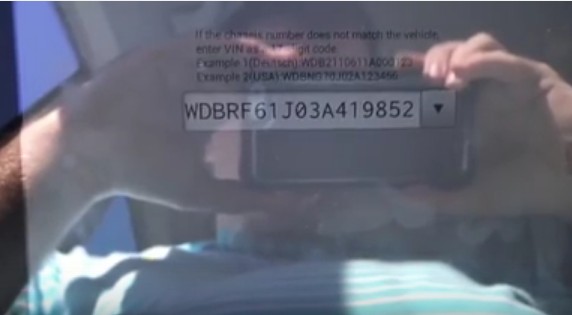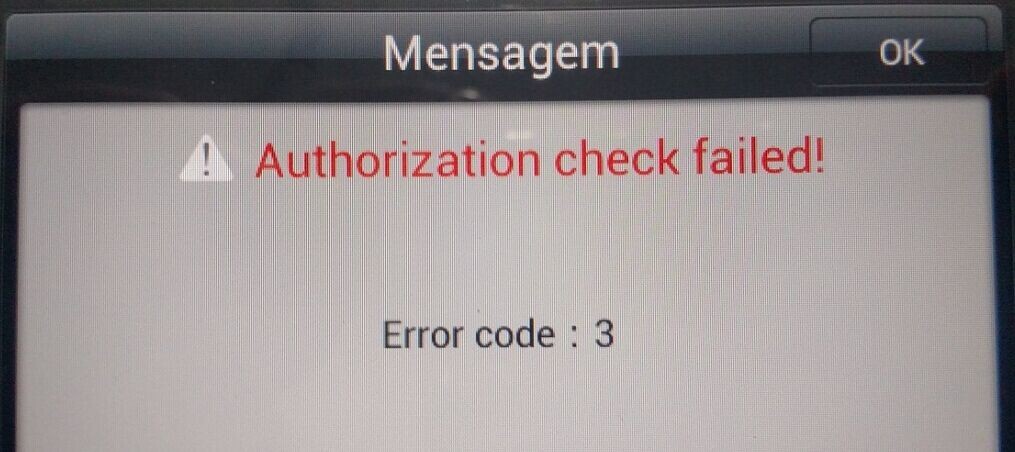The Procedures to Pairing Maxisys with Bluetooth VCI
2 min read
The significance to got this Bluetooth VCI connected with the Maxisys Analysis System:
What you will need:
- Autel MaxiSys
- Bluetooth VCI connected to a vehicle – the vehicle will need to have a battery that is not flat.
- Fire up your Autel MaxiSys.
- Select the VCI Manager application from the MaxiSys Diagnostic Software.
- When the VCI Manager has loaded, the MaxiSys will automatically start scanning for available VCI devices around for Bluetooth pairing. Any found devices will then be listed in the Setting section on the right side of the screen. The MaxiSys will pick up pretty much anything that has Bluetooth enabled such as a printer or a mobile phone so these will also be displayed. If no Bluetooth devices are displayed check the signal strength of the VCI, and make sure that no red lights are flashing on your box. Also check that there is nothing in the way blocking the signal.
- The device VCI serial number (usually starting with CNJB) will be displayed in the list of found devices. Next you have to select the correct device.
- When pairing is successful, the connection status displayed on the right will say Paired.
- After a few seconds, the VCI button on your tablet will will display a green tick icon. This means you are connected to the VCI.
If you are experiencing problems with Autel MaxiSys, check the following:
Are you in range of the VCI?
Is the VCI plugged into the vehicle?
Have you paired with a different device such as a Phone or a Printer?
Is the vehicle engaged?
Have you check the vehicle does not have a flat battery?
Is there anything blocking the signal of the VCI?
Is there a solid green tick indicating a connection?
Are you paired with the Bluetooth VCI and not another third party Bluetooth device such as a printer or phone? Check the name of the device you are paired with.